Imagine your business as an exciting story📖, with each version of your ERP adding a new chapter of features and enhancements.
If you're reading this article, you're most likely familiar with Odoo, but if in doubt, let's take a quick look again🔄
: Odoo is a suite of open source enterprise applications that serves as a veritable Swiss army knife for your business. With a range of functional modules, from accounting and project management to CRM and human resources management, Odoo is your ally for fluid management, increased efficiency and tenfold productivity.💪
. As in the world of software in general, Odoo is constantly evolving, with a major new version released every year.
Think of Windows 95, which introduced the "Start" button that has become emblematic of the Windows user interface, or Microsoft Office 2007, which revolutionized the user interface with the "Ribbon", replacing the old menus and toolbars.
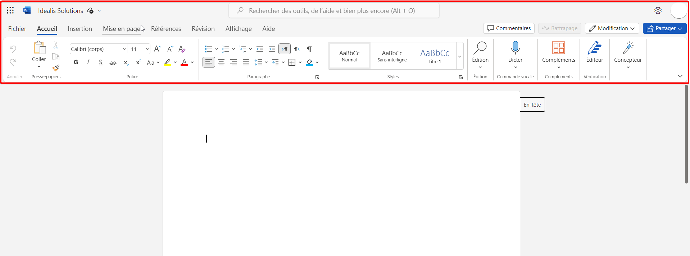

Each new version is an opportunity to innovate, to push back the boundaries and to give free rein to creativity🎨, to meet users' needs ever more effectively. But what exactly is a "version"?
What is a version?
In the world of software development, the term "version" is used to designate a specific instance of software at a given point in time. Each software version has its own set of features, capabilities and bug fixes. When software is updated or modified, a new version is created.
Versioning is the process by which different versions of software are managed and controlled. It is an essential aspect of software development, enabling developers to track changes to the software, fix bugs and add new features in an organized way.
In versioning, it's common to distinguish between three types of version: major, minor and patches. Major releases are generally associated with major changes, such as the addition of new features or a redesign of the user interface. For example, the transition from Odoo 16 to Odoo 17 is a major update.
Minor releases, on the other hand, are often used for incremental improvements or the addition of smaller functionalities. They can also include bug fixes. For example, an update from Odoo 16.0 to Odoo 16.1 would be considered a minor update.
Finally, patches are generally updates that correct specific bugs or security problems. They are often numbered after the minor version, for example, Odoo 16.1.1 would be a patch for version 16.1. These updates are crucial to ensure the software's stability and security.🔒
The case of Odoo
In the case of Odoo, a new major version is released every year. Each Odoo version brings its share of new features, improvements and fixes. For example, a new version may introduce a new application, improve the user interface, optimize performance, or correct bugs in the previous version.
It's important to note that each Odoo version is supported for a certain period after its release, or more precisely they support the last 3 versions. This means that Odoo's developers continue to fix bugs and make improvements to this version, as long as it's one of the last 3. After this period, users are encouraged to upgrade to a more recent version to continue benefiting from support.
In short, an Odoo version is a specific instance of the software that has been released at a given time, and versioning is the process by which these versions are managed and controlled. Understanding the concepts of versioning and versioning is essential to getting the most out of Odoo and keeping up to date with the latest enhancements and features.
Now that we have a better understanding of the concept of versioning in general and in Odoo, let's explore why it would be beneficial to your business.
Why upgrade?
When our system is running optimally and we've become familiar with a specific version, it's only natural to question the need to change, especially when it's a major upgrade, which can seem like a daunting task. However, it's essential to recognize that this process of change, while potentially tricky, offers several key benefits that can greatly benefit your business:
- Access to new features: Each new version of Odoo introduces a variety of new features and enhancements. These new features can help your company stay competitive, improve efficiency and meet new market requirements.
- Performance enhancements: New versions of Odoo are often optimized to deliver better performance. This can mean faster processing speeds, better memory management, and more efficient use of system resources.
- Improved security: Security is a major concern for all businesses. New versions of Odoo often include security updates to help protect your business against the latest threats.
- Ongoing support: Odoo provides support for each version for a certain period after its release. By upgrading to the latest version, you ensure that your business continues to benefit from this support.
- Regulatory compliance: In some cases, upgrading to the latest version may be necessary to remain compliant with new regulations or industry standards.
While upgrading may require an investment in terms of time and resources, the potential benefits in terms of new features, performance improvements, enhanced security, ongoing support and regulatory compliance make this process a wise investment for companies.
How to change version?
Migration, in the context of software, refers to the process of moving from one operating environment to another. This may involve moving from one software version to another, or from one operating system to another. In the Odoo context, migration refers to the process of moving from one Odoo version to another.
Migration involves transferring all data from the old version to the new, ensuring that all features and functionality work as expected in the new environment, and training users to use the new version effectively.
This involves a number of challenges and risks. For example, there may be compatibility problems between the old and new versions, resulting in the loss of data or functionality. There may also be resistance from users who are used to the old version and find it difficult to adapt to the new one.
At Idealis Consulting, we have extensive experience of migration projects. We understand the intricacies of the process, and have the expertise to meet any challenges that may arise. We also offer training courses to help users adapt quickly and efficiently to new versions.
Concrete example
In a recent example, Idealis Solutions successfully migrated a solution from Odoo V9 to V16. The solution, originally named Cloudsmart, was renamed Smart Pharma after the upgrade and migration.
The migration to V16 brought significant benefits to customers. They were able to harness the power of this version of Odoo for their operations. For example, they were able to confirm a 40-line sales order (SO) much more quickly and efficiently than before, as shown in the GIF below.
This is just one example of how migration can improve a company's performance and productivity.
Our expertise for a successful Odoo migration
If you're planning to migrate to a newer version of Odoo, don't hesitate to contact us. As Odoo migration experts, we can guide you through the process and ensure a smooth and successful transition. We can also provide training to help your team adapt to the new version quickly and efficiently.
Keep in mind that staying up to date with the latest version of Odoo not only gives you access to new features and enhancements, but also means you can continue to benefit from Odoo support. So don't wait, get in touch with us today via the following form and take the first step towards improving your company's productivity with the latest version of Odoo.🚀


Exploring versions in Odoo